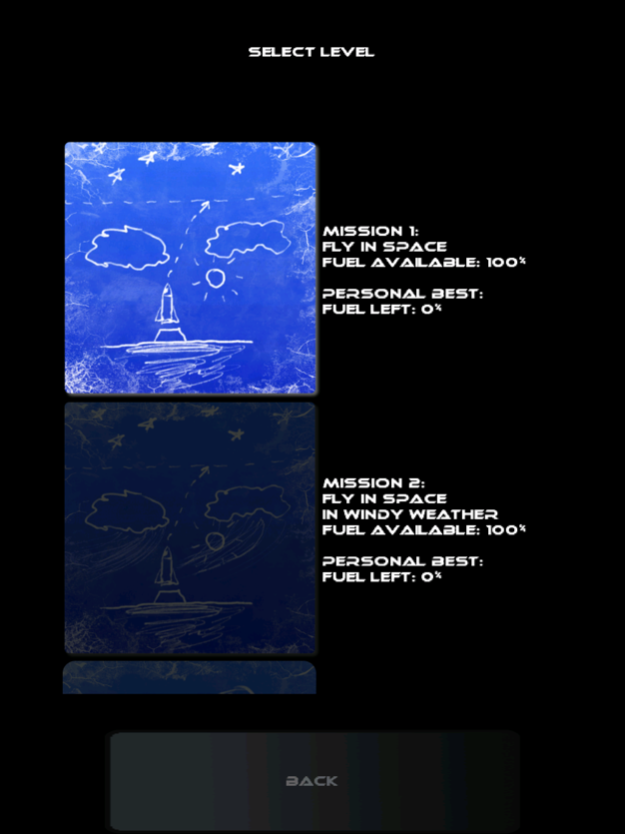Mission: Moon 1.2
Continue to app
Free Version
Publisher Description
Reach the moon!
Mission:Moon is space simulation of a rocket. You will find different missions like flying in windy weather, reaching the moon, landing on moon, deploying satellite into moon's orbit...
In each mission you have limited amount of fuel, so you have to be careful with using rotation thrusters or using main thrusters.
When you reach the space limit, it is wise to shut down the engine to save fuel. During the space flight you will be able to observe beautiful galaxy and stars! The closer you get to the moon, the more powerful gets moon's gravity. The voice will notify you, when you will be near the Moon. You will have to use main thrusters to reduce speed to avoid crashing into the moon or you will have to just fly by the moon and deploy satellite. After satellite is deployed, you will have to observe it and if it will start circeling around the Moon, mission will be succesful.
With playing this game you will get basic understanding of space travelling, especially of gravity, orbits, saving fuel...
A very few player has managed to accomplished all six missions, so try to become one of them!
Join us also on our Facebook page and share you experiences!
https://www.facebook.com/pages/Fleicom-apps/1555420858031578?fref=nf
Jan 9, 2019
Version 1.2
- added 64 bit support
- added privacy policy link
About Mission: Moon
Mission: Moon is a free app for iOS published in the Action list of apps, part of Games & Entertainment.
The company that develops Mission: Moon is Ales Fleischmann. The latest version released by its developer is 1.2.
To install Mission: Moon on your iOS device, just click the green Continue To App button above to start the installation process. The app is listed on our website since 2019-01-09 and was downloaded 2 times. We have already checked if the download link is safe, however for your own protection we recommend that you scan the downloaded app with your antivirus. Your antivirus may detect the Mission: Moon as malware if the download link is broken.
How to install Mission: Moon on your iOS device:
- Click on the Continue To App button on our website. This will redirect you to the App Store.
- Once the Mission: Moon is shown in the iTunes listing of your iOS device, you can start its download and installation. Tap on the GET button to the right of the app to start downloading it.
- If you are not logged-in the iOS appstore app, you'll be prompted for your your Apple ID and/or password.
- After Mission: Moon is downloaded, you'll see an INSTALL button to the right. Tap on it to start the actual installation of the iOS app.
- Once installation is finished you can tap on the OPEN button to start it. Its icon will also be added to your device home screen.